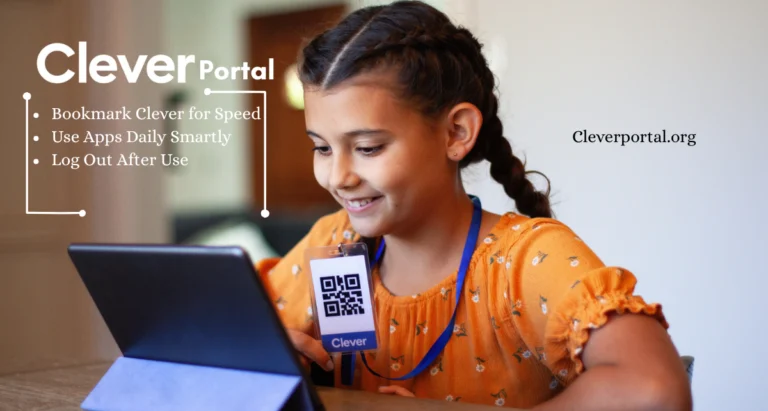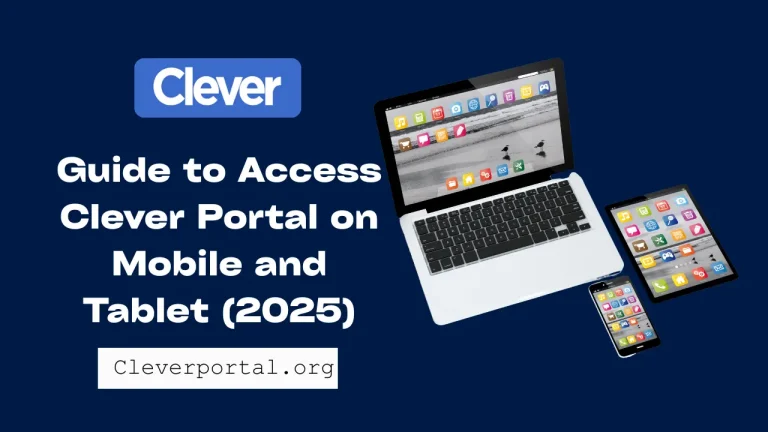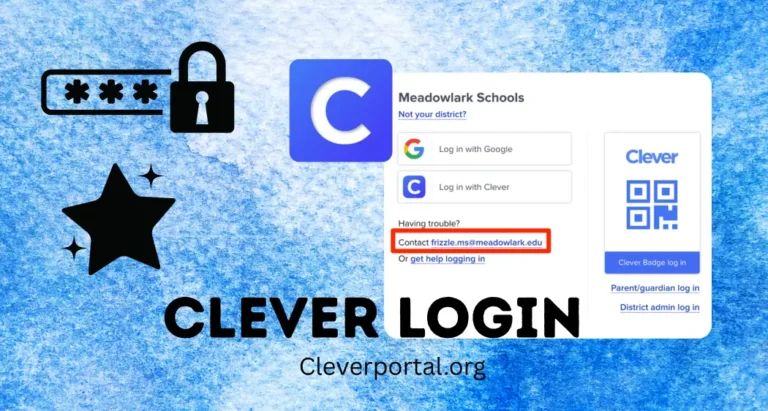In today’s classrooms, technology is not just an extra—it’s the foundation of how students learn. Clever Portal has become one of the most widely used digital platforms in schools across the United States and beyond. It gives students one place to access assignments, apps, and resources with a single login.
But while Clever is often seen as a student and teacher tool, it also has an important role for families. Parents can use Clever to monitor their child’s academic progress, check activity, and make sure learning stays on track. In 2025, with remote learning and digital classrooms becoming the norm, parent involvement through Clever is more important than ever.
This guide will walk you through everything parents need to know about Clever, from creating accounts to supporting students with their day-to-day studies.
What Is Clever and Why Parents Should Care
Clever is an online platform that acts like a digital keychain for schools. Instead of logging in separately to multiple apps, students sign in once through Clever and instantly access tools like Google Classroom, Khan Academy, IXL, or district-specific resources.
Clever Portal Features You Didn’t Know About (2025)
Guide to Access Clever Portal on Mobile and Tablet (2025)
Parents should care about Clever because it gives them a window into their child’s learning journey. By understanding how Clever works, families can keep track of assignments, monitor grades, and ensure their children use digital tools productively. In short, Clever bridges the gap between classroom learning and home support.
Parent Access to Clever Portal
Clever offers a Family Portal that allows parents and guardians to log in separately from students. Access is usually granted through the school or district, so parents may need an invite link or instructions from their child’s school.
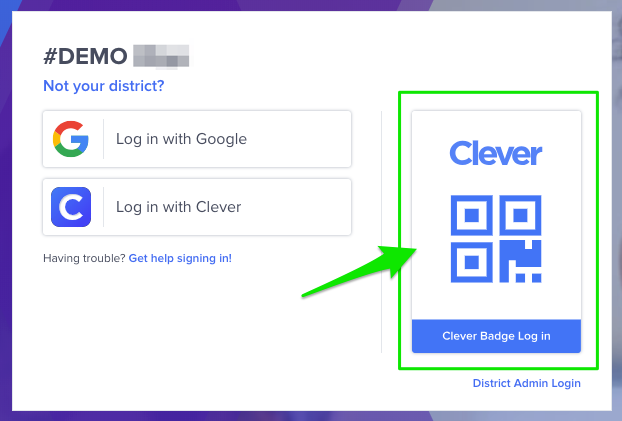
Here’s what makes parent access unique:
- Separate login credentials – Parents don’t need to use their child’s student account.
- Dashboard view – The parent dashboard provides an overview of student activity and progress.
- Multiple children access – Parents with more than one child in the district can manage all accounts in one place.
The Clever Family Portal ensures that parents stay informed without interfering directly with student login details.
Key Features Parents Can Use
Clever isn’t just a login page—it comes with features that make life easier for families:
- Single Sign-On (SSO): Parents don’t need to manage dozens of apps. Through Clever, students get into everything with one login.
- Homework & Assignments: Parents can view assigned tasks and deadlines, making it easier to check whether work is completed on time.
- Progress Reports: Many districts connect Clever with gradebooks. Parents can see test results, teacher comments, and performance trends.
- Clever Badges: For younger children, QR-code badges allow quick login without typing passwords—a relief for families with early learners.
- Notifications & Announcements: Parents can receive important updates from schools, such as schedule changes, events, or new resources.
These features make Clever a helpful partner for families navigating digital learning.
Monitoring Student Learning with Clever
Parents often ask, “How can I really monitor my child’s work in Clever?” The answer lies in the activity data and linked resources available in the portal.
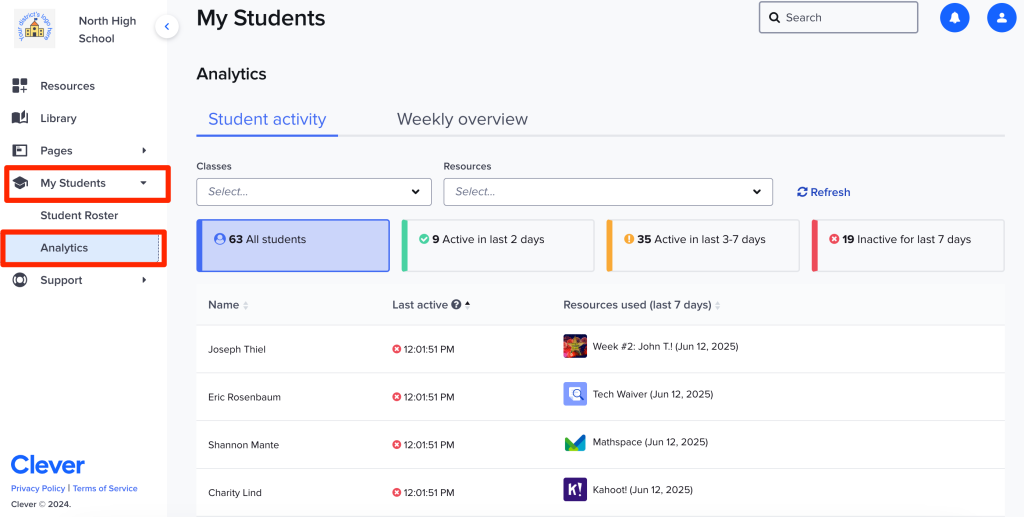
- Daily Check-Ins: Parents can log in to see what apps their child is using and how frequently.
- Time Tracking: Some apps connected through Clever show how long students spend on lessons or practice exercises.
- Assignment Status: Parents can quickly see which tasks are done and which are overdue.
- Performance Insights: Grade reports and teacher notes offer a clear picture of strengths and weaknesses.
With these insights, families can spot challenges early, encourage students to stay focused, and celebrate progress along the way.
How Parents Can Support Students via Clever
Monitoring is only half the story—support is where parents can make a real difference. Here are some practical ways families can use Clever to guide their children:
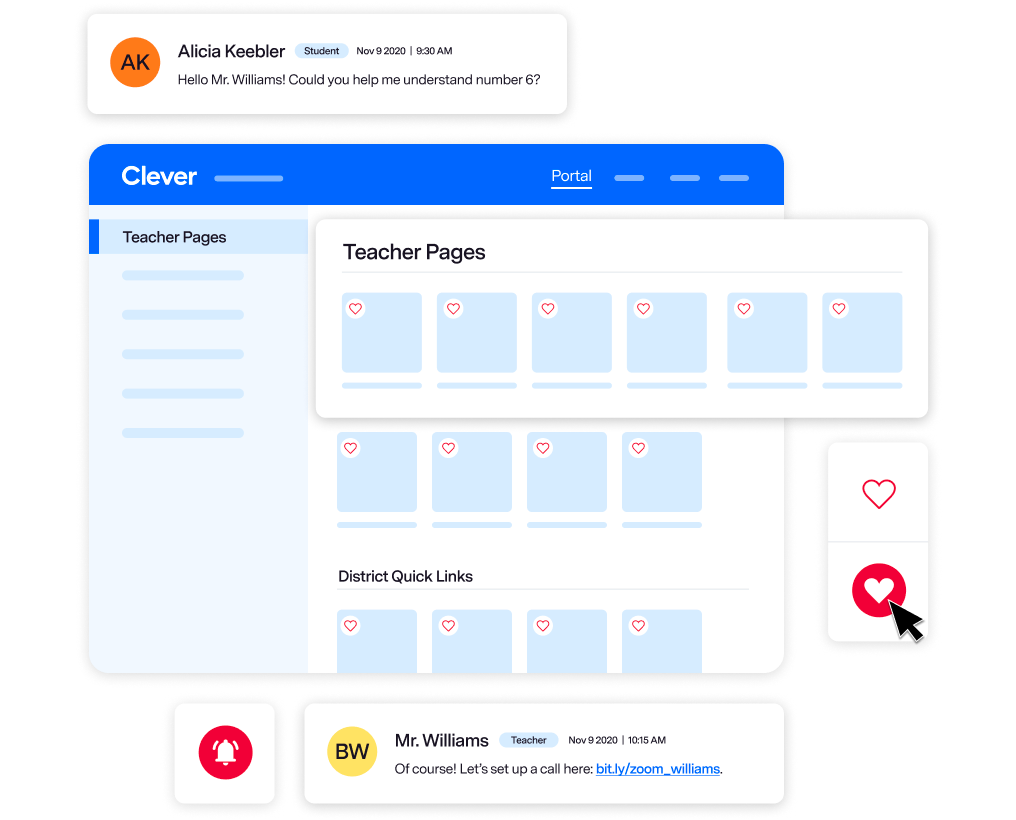
- Encourage login routines: Ask your child to start homework sessions by logging into Clever first, so nothing is missed.
- Guide app usage: Many students get overwhelmed with too many tools. Parents can help prioritize apps that matter most.
- Troubleshoot login issues: If students forget passwords or face login errors, parents can guide them through resets or help contact the school.
- Build study habits: Clever resources can be used to set daily study schedules, mixing classwork with extra practice apps.
- Balance screen time: While Clever is for learning, kids can easily drift into non-educational use of devices. Parents can set clear rules to balance screen time.
These small actions strengthen the parent-child relationship while ensuring learning stays consistent.
Benefits of Parent Involvement Through Clever
Research has shown that when parents are actively engaged in their child’s education, students perform better academically and socially. Clever helps make that involvement practical.
- Better performance: Students stay on track when parents can check assignments and grades.
- Stronger communication: Clever connects teachers, parents, and students in one ecosystem.
- Early problem detection: Parents can identify struggles before they turn into bigger challenges.
- Supportive learning environment: Children feel encouraged knowing their parents are involved.
With Clever, parent involvement moves beyond occasional report cards to real-time engagement.
Common Problems Parents Face & Solutions
Even with its benefits, parents sometimes run into challenges while using Clever. Here are a few common ones:
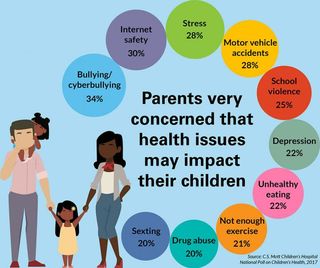
- Can’t log in to Family Portal: Solution → Check with your child’s school for activation or reset links.
- Forgotten parent credentials: Solution → Use the password reset option or contact district IT.
- Dashboard doesn’t show my child: Solution → Confirm that the school has linked your parent account correctly.
- Device/browser issues: Solution → Use supported browsers like Chrome or Edge and keep them updated.
Most problems are solved quickly through the school’s IT department or Clever’s official support site.
Tips for Parents to Maximize Clever in 2025
To make the most of Clever, parents can follow a few best practices:
- Log in regularly to stay informed.
- Bookmark the official Clever login page to avoid fake sites.
- Encourage children to use Clever for study before other activities.
- Keep your child’s login information secure.
- Talk to teachers about how Clever connects with classroom work.
These habits ensure Clever becomes a helpful learning partner rather than just another login.
FAQs
Q1: Can parents log in to Clever directly?
Yes. Parents can access the Clever Family Portal if their school district has enabled it.
Q2: What’s the difference between parent and student login?
Students access learning apps, while parents see dashboards, progress reports, and activity summaries.
Q3: How do I reset my Clever parent account password?
Use the “Forgot Password” option or contact your school for a reset link.
Q4: Is Clever safe for children’s data?
Yes. Clever follows strict security standards and protects student information through encrypted logins.
Q5: Can I use Clever on mobile devices?
Absolutely. Parents and students can access Clever on both iOS and Android apps, as well as mobile browsers.
Conclusion
Clever is more than a login tool it’s a complete digital bridge between schools, students, and families. For parents, it offers the power to monitor learning, track progress, and support children every step of the way.
By using the Clever Family Portal, checking activity regularly, and guiding children with healthy learning habits, parents can make sure their kids stay on track in 2025.
Tip: Make Clever part of your daily routine—it will keep you connected to your child’s education and give them the confidence to succeed.