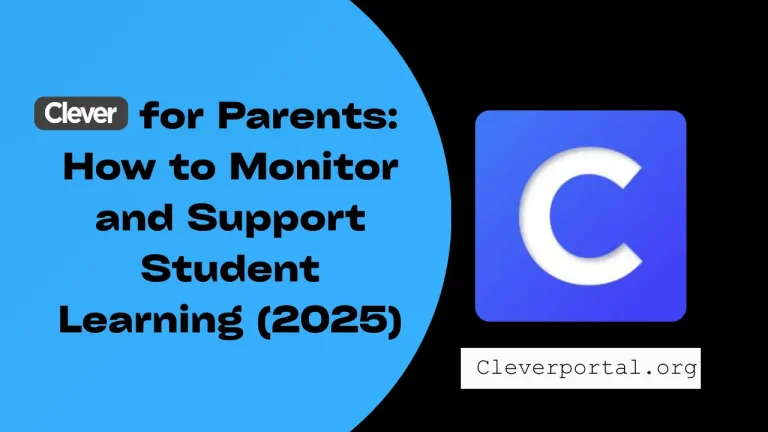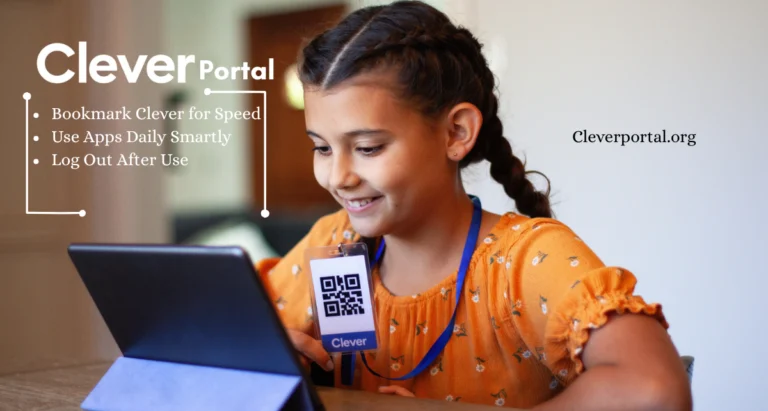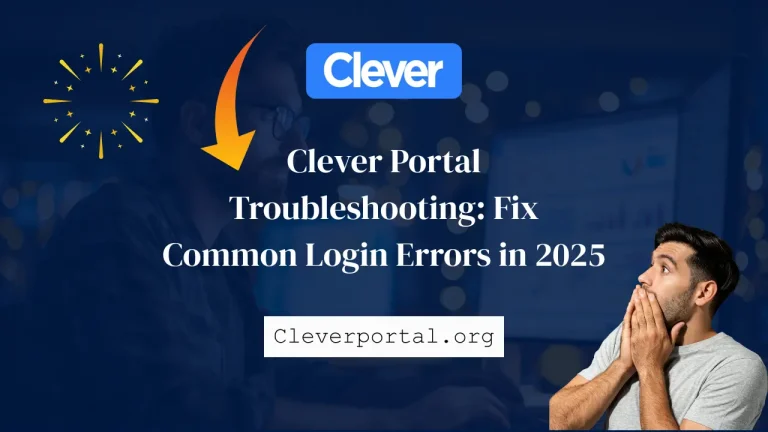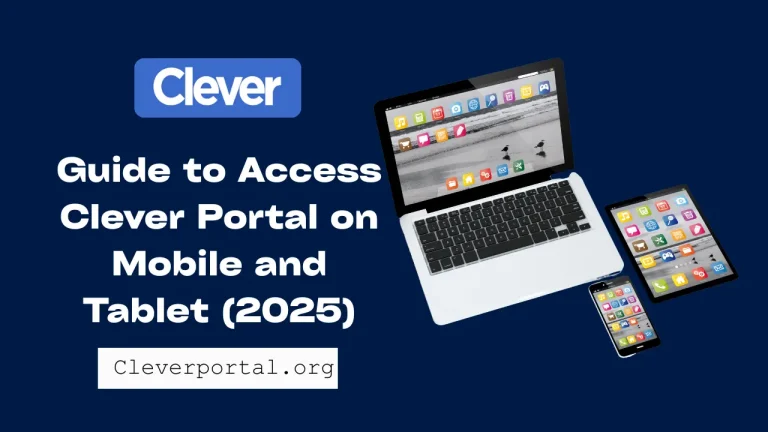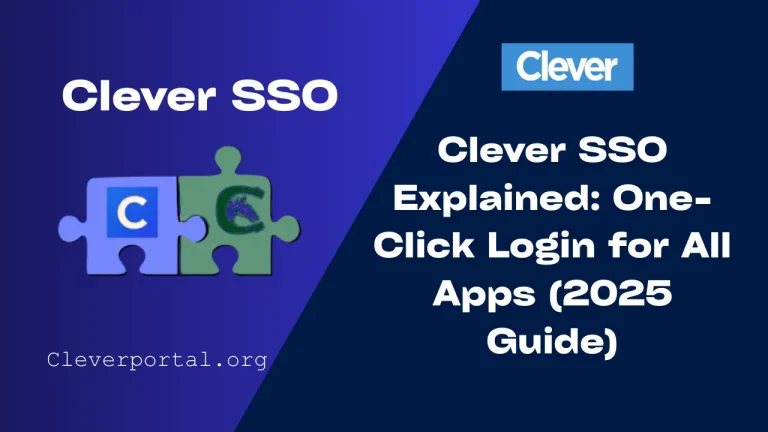Most people think of Clever Portal as nothing more than a login page. Students type their username, click sign in, and that’s it. But Clever is far more powerful than most users realize. Behind that simple interface is a growing set of tools that make learning easier, safer, and more connected.
In 2025, Clever has rolled out features that many parents, teachers, and even students don’t fully know about. From analytics dashboards to built-in messaging, Clever is shaping the way digital classrooms function.
This guide will walk you through the Clever Portal features you might not have noticed yet—and how they can improve your school experience this year.
What Is Clever Portal?
Clever Portal is a single sign-on (SSO) system designed for schools. It allows students, teachers, and parents to log in once and access all their digital learning tools without juggling multiple passwords.
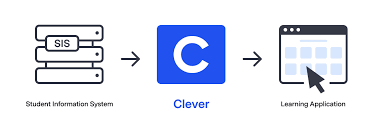
It’s widely used in classrooms across the United States, and in 2025, Clever is more than just a login tool—it’s a complete platform for managing digital learning.
Clever SSO Explained (2025 Guide)
Why Clever Keeps Adding New Features
Education has shifted dramatically in recent years. With blended learning and online tools becoming standard, schools need platforms that are not just functional but also flexible.
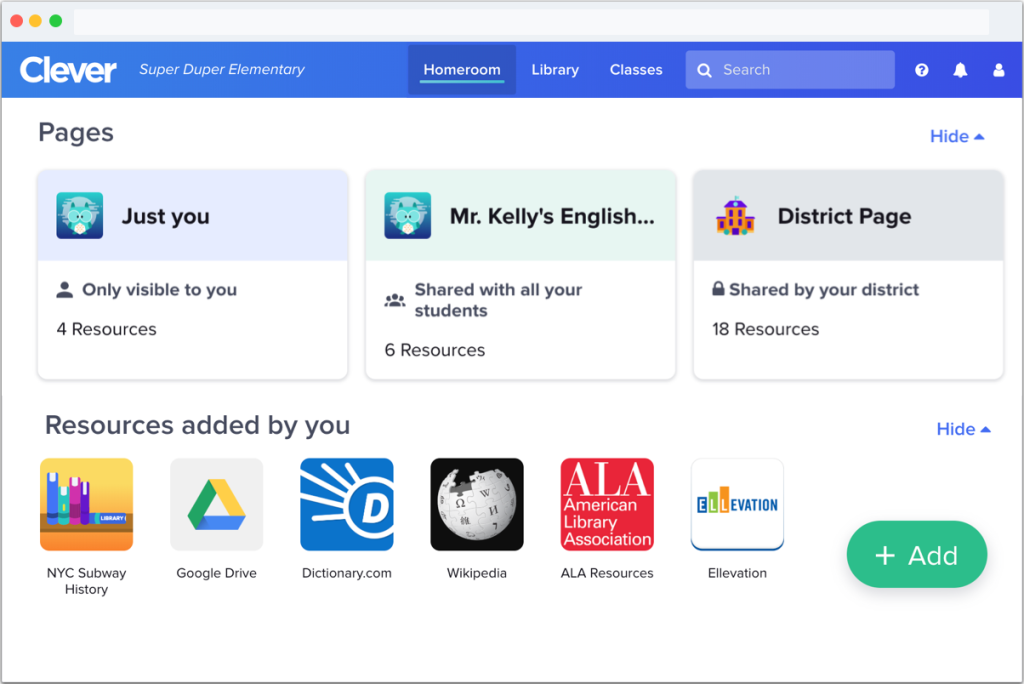
Clever’s mission is simple: remove barriers to learning. Every year, they introduce new features that make logging in faster, managing classrooms easier, and protecting student data safer. These updates are often hidden in plain sight, which is why many users never explore them fully.
Clever Portal Features You Didn’t Know About
Here are some of the most useful Clever features in 2025 that many users overlook:
1. Clever Badges for Password-Free Login
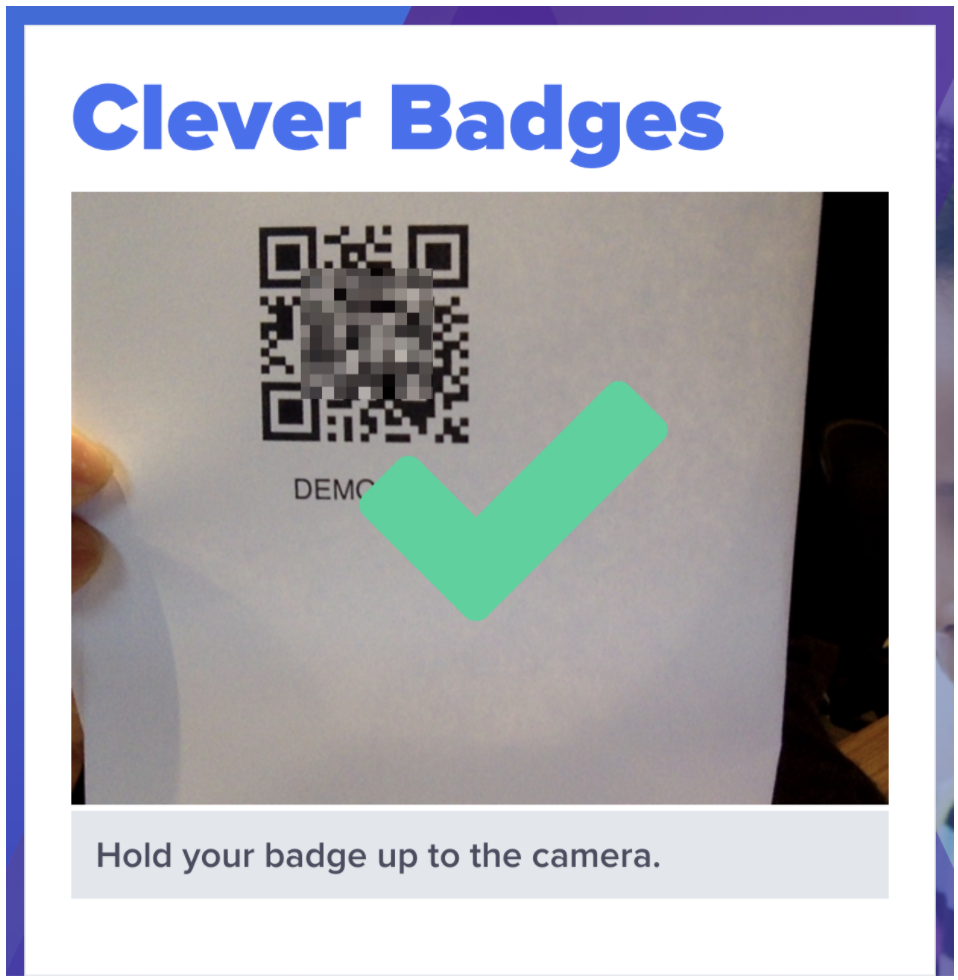
Passwords can be stressful for younger students. Clever Badges solve this by letting children log in with a simple QR code scan using a computer or tablet camera. This feature saves time in classrooms where every minute counts and helps early learners log in independently.
2. Clever Library – Free Learning Apps
Many parents and teachers don’t realize that Clever includes a library of free educational apps. These apps are district-approved, safe, and can be added directly to a student’s dashboard. From math practice to language learning, the library opens doors to new resources without extra logins.
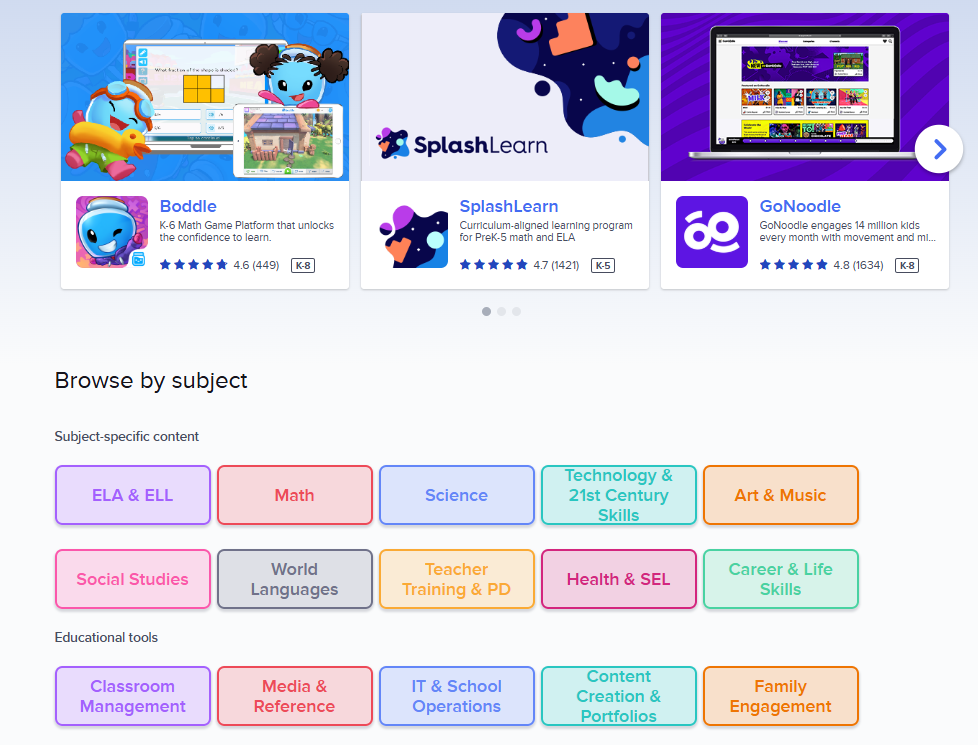
3. Clever Messaging Between Teachers and Students
Built-in messaging allows teachers and students to communicate securely without relying on email. Students can ask questions about assignments, and teachers can respond quickly. It’s especially helpful for homework support and maintaining safe communication outside of class.
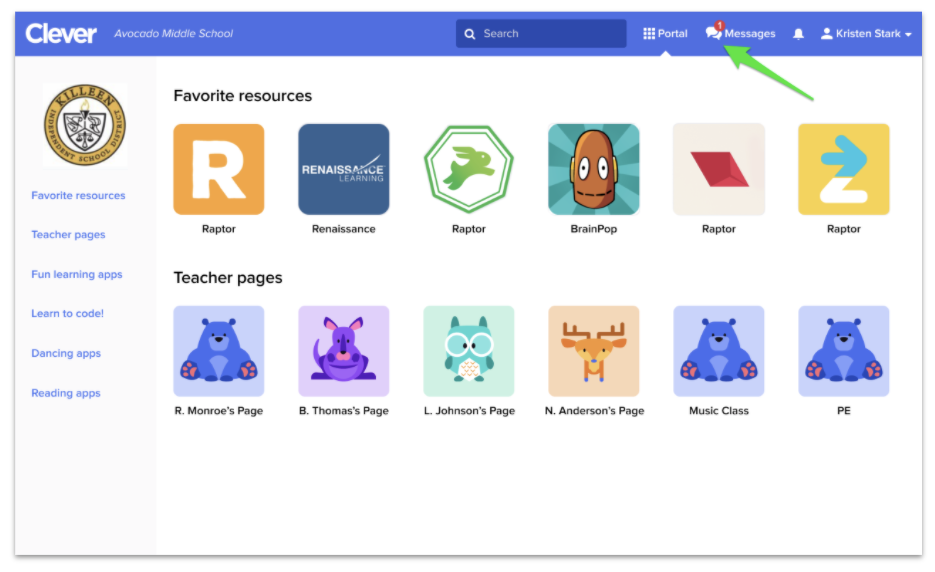
4. Clever Analytics Dashboard
Clever provides an analytics dashboard that shows app usage, time spent, and engagement data. Teachers and administrators can see which apps students use most, while parents (through supported districts) can understand how their child spends time online. This insight helps everyone identify areas where students may need more support.
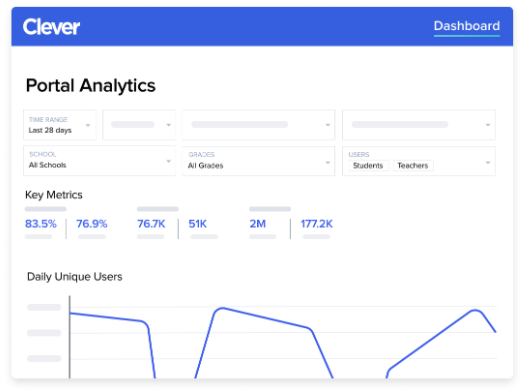
5. Clever Parent Portal
Many districts now support the Clever Parent Portal, a separate dashboard just for families. Parents can view student progress, check which apps are being used, and receive school announcements. It’s an underrated feature that strengthens home-school connections.
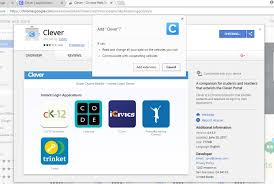
Device-Friendly Features
Clever is designed to work across devices, but in 2025, it’s more flexible than ever:
- Chromebooks: Direct integration with Clever for easy school logins.
- Tablets & iPads: Support Clever Badges with camera login.
- Smartphones: Clever app for iOS and Android makes access portable.
- Offline Sync: Some apps now support offline access, syncing progress once the internet reconnects.
These device-friendly features ensure that Clever works anywhere learning happens.
Security & Privacy Features Parents Often Overlook
Student data protection is a top priority for Clever. But many parents don’t know how many layers of security are built into the portal.
- Encryption: All logins are encrypted to keep data safe.
- District Control: Schools decide which apps are available and what data can be shared.
- Parental Controls: Parents can review student activity through the family portal.
- Regular Updates: Clever follows strict U.S. student data privacy laws, including FERPA and COPPA.
These safeguards make Clever one of the most trusted platforms for school logins.
How These Features Help Students, Teachers, and Parents
- For Students: Clever makes login stress-free and gives instant access to all apps in one place. Clever Badges especially help younger kids feel independent.
- For Teachers: Time saved on login issues means more time for teaching. Analytics tools also give teachers insight into how students learn online.
- For Parents: The Parent Portal and analytics features give families a clear view of their child’s education, making it easier to support them at home.
By combining these features, Clever creates a more connected and efficient learning environment for everyone.
Common Mistakes Users Make
Even with powerful features, many users don’t get the full value of Clever because of these common mistakes:
- Only using it for login and ignoring extra features like messaging or analytics.
- Not updating the app or browser, leading to login errors.
- Overlooking Clever Library, which offers free resources.
- Parents not activating the Family Portal, missing out on progress tracking.
Avoiding these mistakes ensures you get the best from Clever Portal.
Tips to Unlock the Full Power of Clever Portal
Want to make the most out of Clever in 2025? Here are some quick tips:
- Explore the Clever Library at least once a month for new apps.
- Teachers should use analytics to adjust lessons based on student activity.
- Parents should log in weekly to the Family Portal.
- Students should bookmark Clever on their browsers for fast access.
- Always keep apps and browsers updated for smooth performance.
Small habits like these can completely change how you use Clever.
FAQs
Q1: What is the Clever Library?
It’s a collection of free, district-approved educational apps available through Clever Portal.
Q2: Can parents use Clever directly?
Yes. Through the Clever Parent Portal, families can track progress and stay updated.
Q3: How secure is Clever in 2025?
Clever uses encryption, complies with student privacy laws, and allows districts to control app access.
Q4: Do all schools offer Clever Badges?
Not all, but many elementary schools do. Parents should check with their district.
Q5: Can I use Clever on both mobile and desktop?
Yes. Clever is available on browsers, Chromebooks, and the Clever app for iOS and Android.
Conclusion
Clever Portal is more than just a login tool—it’s a complete digital hub for learning. In 2025, features like Clever Badges, Clever Library, messaging, analytics, and the Parent Portal make it one of the most valuable tools in education.
For students, it removes login headaches. For teachers, it saves time and offers data-driven insights. For parents, it provides visibility and peace of mind.
If you’ve only been using Clever to log in, it’s time to explore the features you didn’t know existed. They could transform the way you and your child experience digital learning.
👉 Pro Tip: Bookmark this guide and share it with other families so everyone can unlock the hidden power of Clever Portal in 2025.